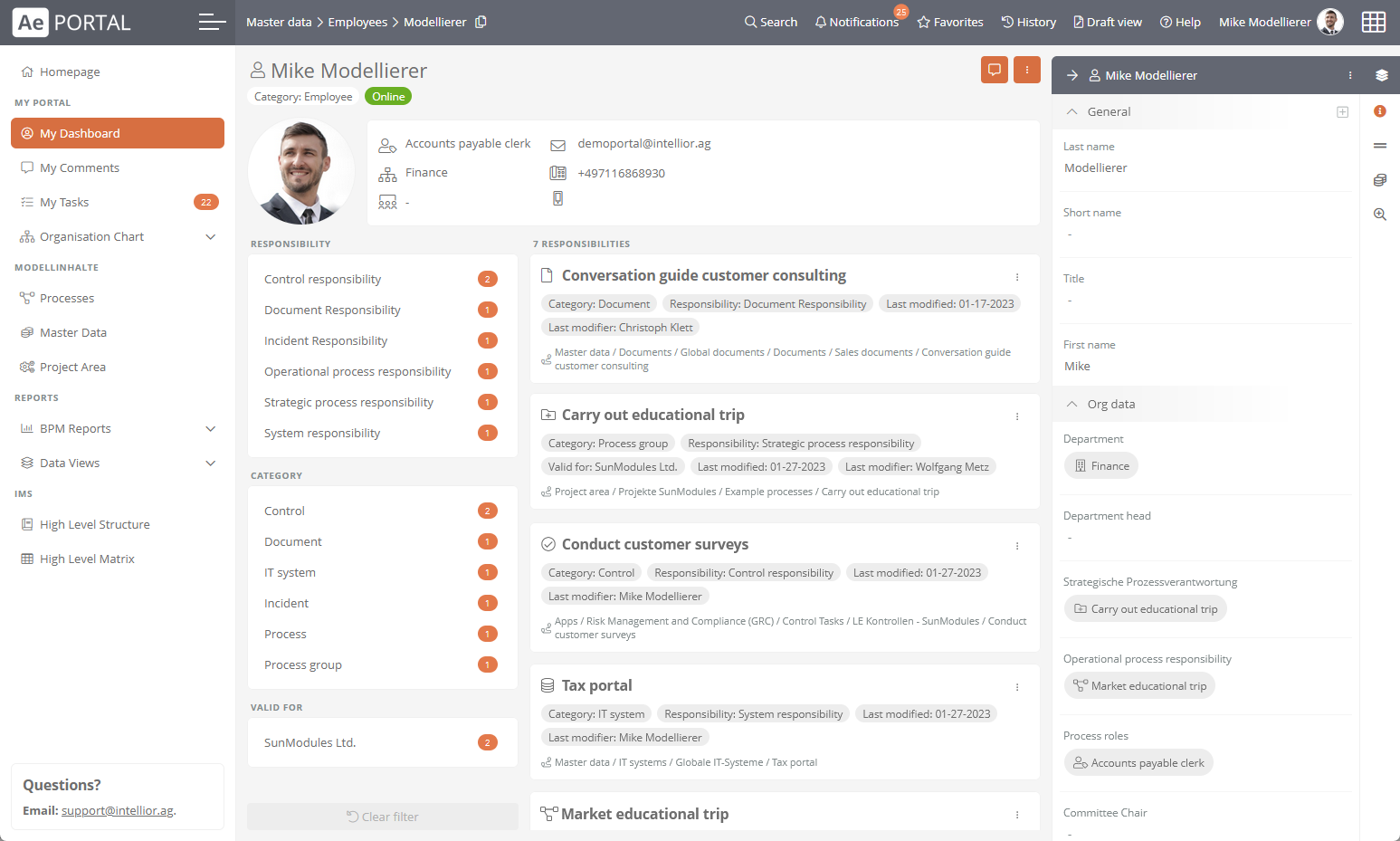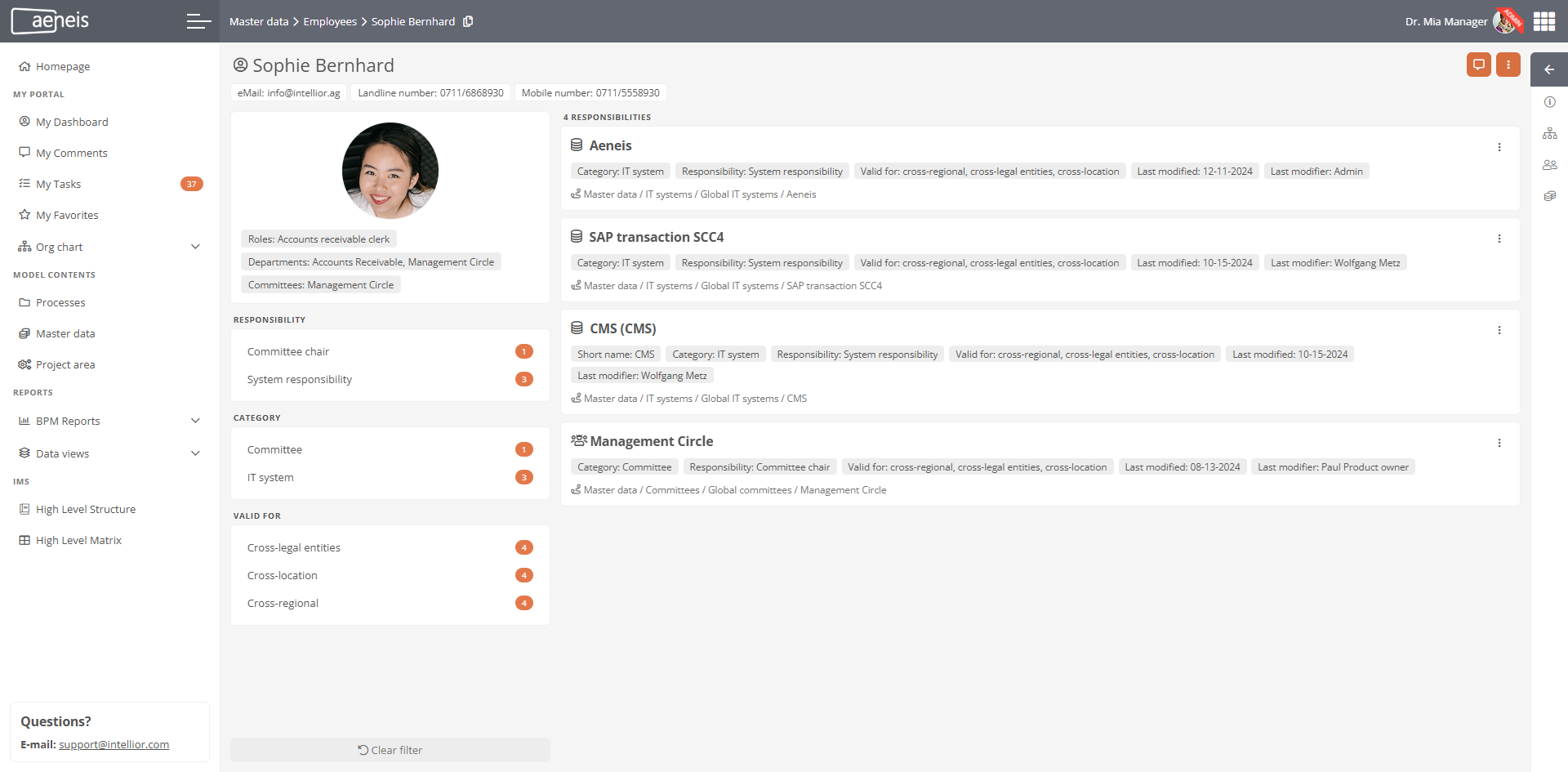My Dashboard
By clicking on My Dashboard, you can open your employee profile via the Portal's side navigation.
Requirements: You will only see the My Dashboard entry in the side navigation if it is activated for the Portal and your Aeneis user is linked to an employee object. For more information, see Activate My Dashboard for the Portal and Link employee to Aeneis user.
Functions and areas of your dashboard
You can see your employee data and responsibilities in your dashboard.
Your employee data
You can see the most important data of your profile at the top left:

Note: You can see all the details of your employee object in the properties area in the right-hand sidebar and can edit them if you have write permissions.
Your responsibilities
You can see your responsibilities in the company in the Responsibilities area. Depending on your permissions, you can execute certain actions directly in the dashboard via  for the selected object.
for the selected object.
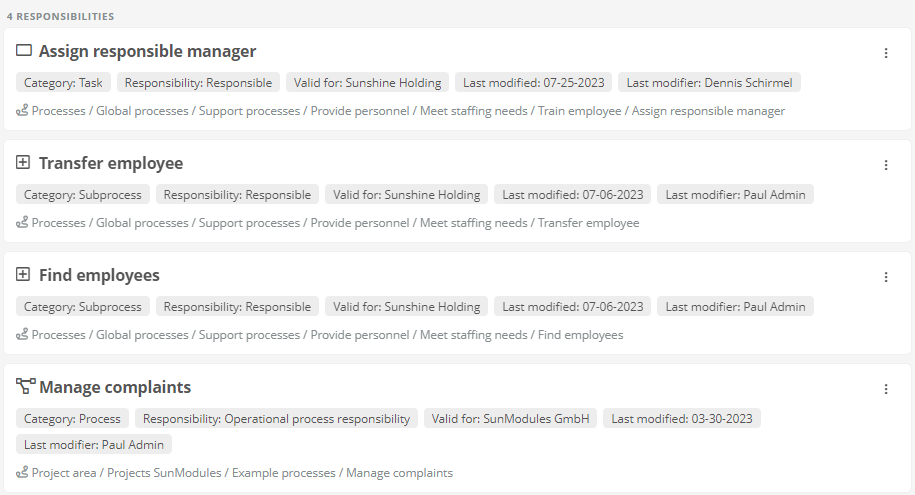
Note: Once you have selected the respective object, you will see the object properties in the right-hand sidebar and can edit them if you have write permissions.
In addition to the responsibilities you have as an employee, you will also see responsibilities related to your roles or job positions.
Example: In the dashboard, you can see the responsibility for a task that has been assigned to your role at the accountable level in a process.
In the left-hand area of the dashboard, you can filter your responsibilities according to certain criteria and restrict your view:

Employee dashboards
Your colleagues' dashboards look identical to your own dashboard and have the same functions.
Note: In the employee dashboard, you can also see whether a colleague is online or absent. You can find more information on the absence of employees under Substitution function.